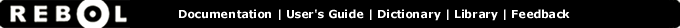
List-dir - Function Summary
Summary:
Prints a multi-column sorted listing of a directory.
Usage:
list-dir dir
Arguments:
dir - Directory to list or nothing (must be: any-type)
Description:
Lists the files and directories of the specified path in a
sorted multi-column output. If no path is specified, the
directory specified in system/script/path is listed. Directory
names are followed by a slash (/) in the output listing.
list-dir
autos.txt comments.r data data.r
date.r datecode.r datetime.txt dict-html.
r
dictionary.html dictionary.r file.comp file.decom
p
file.txt fred/ helloworld.txt junkme.txt
newfile.txt public/ rebol-test-file.r rebuild.ba
t
test-file test-file.txt test-image.png test-page.
html
testfile trash.me undoced.r upload.r
whoosh.wav words.r words/ |
To obtain a block of files for use by your program, use the LOAD
function. The example below returns a block that contains the names of all
files and directories in the local directory.
files: load %./
print length? files
probe files
31
[%dictionary.html %dictionary.r %comments.r %whoosh.wav %undoced.r
%rebuild.bat %words/ %fred/ %file.txt %test-file.txt %file.comp %file.de
comp %helloworld.txt %public/ %test-file %autos.txt %newfile.txt %rebol-
test-file.r %date.r %data.r %test-image.png %test-page.html %trash.me %j
unkme.txt %datetime.txt %data %upload.r %datecode.r %words.r %testfile %
dict-html.r] |
Related:
change-dir - Changes the active directory path.
make-dir - Creates the specified directory. No error if already exists.
read - Reads from a file, url, or port-spec (block or object).
what-dir - Prints the active directory path
|