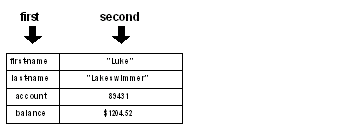Chapter 10 - Objects
REBOL/Core Users Guide
Main Table of Contents
Send Us Feedback
Contents:
1. Overview
2. Making Objects
3. Cloning Objects
4. Accessing Objects
5. Object Functions
6. Prototype Objects
7. Referring to Self
8. Encapsulation
9. Reflective Properties
1. Overview
Objects group values into a common context. An object can include scalar
values, series, functions, and other objects. Objects are useful in dealing with
complex structures as they allow related data and code to be encapsulated and
passed as a single value to functions.
2. Making Objects
New objects are created with the make function. The
make function requires two arguments and returns a new object.
The format of the make function is:
new-object: make parent-object new-values
The first argument, parent-object , is the parent object from which
the new object is made. If no parent object is available, as when defining an
initial object, use the object! data type, as shown below:
new-object: make object! new-values
The second argument, new-values , is a block that defines additional
variables and initial values for the new object. Each variable that is defined
within the block is an instance variable of the object. For
example, if the block contained two variable definitions, then they would be
variables of the object:
example: make object! [
var1: 10
var2: 20
]
The example object has two variables that hold two integers.
The block is evaluated, so it can include any type of expression to compute
the values of the variables:
example: make object! [
var1: 10
var2: var1 + 10
var3: now/time
]
Once an object has been made, it can serve as a prototype for creating new
objects:
example2: make example []
The above example makes a second instance of the example object. The new
object is a clone of the first object. New values for the second object are set
in the block:
example2: make example [
var1: 30
var2: var1 + 10
]
In the example above, the example2 object has different values than
the original example object for two of its variables.
The example2 object can also extend the object definition by adding
new variables to it:
example2: make example [
var4: now/date
var5: "example"
]
The result is an object that has five variables: Three that came from the
original object, example , and two new ones.
The process of extending the definition of an object can be repeated any
number of times.
You can also create an object that contains variables that are initialized to
some common value. This can be done using a cascaded set of word
definitions:
example3: make object! [
var1: var2: var3: var4: none
]
In the example above, the four variables are set to none within the
new object.
To summarize, the process of creating an object involves these steps:
- Use make to create a new object based on a parent object
or the object! data type.
- Add any new variables that are defined in the block to the new object.
- Evaluate the block, which causes the variables defined in the block to be
set to the values in the new object.
- The new object is returned as a result.
3. Cloning Objects
When you use a parent object to make a new object, the parent object is
cloned rather than inherited. This means that if the parent object is modified,
it has no effect on the child object.
As an example, the following code creates a bank account object, whose
variables are blank:
bank-account: make object! [
first-name:
last-name:
account:
balance: none
]
To use the new object, values can be provided to create an account for a
customer:
luke: make bank-account [
first-name: "Luke"
last-name: "Lakeswimmer"
account: 89431
balance: $1204.52
]
Since new accounts are made on a regular basis, it helps to use a function
and some global variables to create them:
last-account: 89431
bank-bonus: $10.00
make-account: func [
"Returns a new account object"
f-name [string!] "First name"
l-name [string!] "Last name"
start-balance [money!] "Starting balance"
][
last-account: last-account + 1
make bank-account [
first-name: f-name
last-name: l-name
account: last-account
balance: start-balance + bank-bonus
]
]
Now a new account object for Fred would only require:
fred: make-account "Fred" "Smith" $500.00
4. Accessing Objects
Variables within objects are accessed with paths. The path consists of the
object name followed by the name of the variable. For example, the following
code accesses the variables in the example object:
example/var1
example/var2
Here are examples using the bank-account object:
print luke/last-name
Lakeswimmer
print fred/balance
$510.00
Using a path, the variables of an object can also be modified:
fred/balance: $1000.00
print fred/balance
$1000.00
You can use the in function to access object variables by
fetching their words from within their object context:
print in fred 'balance
balance
The balance word returned has the object fred as its
context. You can get the value it holds by using get:
print get in fred 'balance
$1000.00
The second argument to the in function is a literal word.
This allows you to dynamically change words depending on what is needed:
words: [first-name last-name balance]
foreach word words [print get in fred word]
FredSmith
$1000.00
Each word in the block is used to obtain its value in the object.
The in function can also be used to set object
variables.
set in fred 'balance $20.00
print fred/balance
$20.00
If a word is not defined within an object, the in function
returns none . This is useful for detecting when a variable exists
within an object.
if get in fred 'bank [print fred/bank]
5. Object Functions
An object can contain variables that refer to functions that are defined
within the context of the object. This is useful because the functions are
encapsulated within the context of the object, and can access the other
variables of the object directly, without a need for a path.
As a simple example, the example object can include functions for
computing new values within the object:
example: make object! [
var1: 10
var2: var1 + 10
var3: now/time
set-time: does [var3: now/time]
calculate: func [value] [
var1: value
var2: value + 10
]
]
Notice in the example that the functions are able to refer to the variables
of the object directly, rather than as paths. That is possible because the
functions are defined within the same context as the variables they access.
To set a new time, use:
example/set-time
This example evaluates the function that sets var3 to the current
time.
To calculate new values for var1 and var2 , use:
example/calculate 100
print example/var2
110
In the case of the bank-account object, the functions for
deposit and withdraw can be added to the current
definition:
bank-account: make bank-account [
deposit: func [amount [money!]] [
balance: balance + amount
]
withdraw: func [amount [money!]] [
either negative? balance [
print ["Denied. Account overdrawn by"
absolute balance]
][balance: balance - amount]
]
]
In the example, notice that the functions are able to refer to the
balance directly within the object. That's because the functions are
part of the object's context.
Now if a new account is made, it will contain functions for depositing and
withdrawing money. For example:
lily: make-account "Lily" "Lakeswimmer" $1000
print lily/balance
$1010.00
lily/deposit $100
print lily/balance
$1110.00
lily/withdraw $2000
print lily/balance
-$890.00
lily/withdraw $2.10
Denied. Account overdrawn by $890.00
6. Prototype Objects
Any object can serve as a prototype for making new objects. For instance, the
lily account object previously defined can be used to make new objects
with a line such as:
maya: make lily []
This makes an instance of an object. The object is a copy of the customer
object and has identical values:
print lily/balance
-$890.00
print maya/balance
-$890.00
You can modify the new object while making it by providing the new values
within the definition block:
maya: make lily [
first-name: "Maya"
balance: $10000
]
print maya/balance
$10000.00
maya/deposit $500
print maya/balance
$10500.00
print maya/first-name
Maya
The lily object serves as a prototype for creating the new object.
Any words that are not redefined for the new object continue to have the values
of the old object:
print maya/last-name
Lakeswimmer
New words are added to the object in a similar way:
maya: make lily [
email: maya@example.com
birthdate: 4-July-1977
]
7. Referring to Self
Every object includes a predefined variable called self . Within the
context of an object, the self variable refers to the object itself. It
can be used to pass the object to other functions or to return it as a result of
a function.
In the following example, the show-date function requires an object
as its argument and self is passed to it:
show-date: func [obj] [print obj/date]
example: make object! [
date: now
show: does [show-date self]
]
example/show
16-Jul-2000/11:08:37-7:00
Another example of using the self variable is a function that clones
itself:
person: make object! [
name: days-old: none
new: func [name' birthday] [
make self [
name: name'
days-old: now/date - birthday
]
]
]
lulu: person/new "Lulu Ulu" 17-May-1980
print lulu/days-old
7366
8. Encapsulation
An object provides a good way to encapsulate a group of variables that should
not appear at the global level. When function variables are defined as globals,
they can unintentionally be modified by other functions.
The solution to this problem of global variables is to wrap an object around
both the variables and the function. When that is done, the function can still
access the variables, but the variables cannot be accessed globally. For
example:
Bank: make object! [
last-account: 89431
bank-bonus: $10.00
set 'make-account func [
"Returns a new account object"
f-name [string!] "First name"
l-name [string!] "Last name"
start-balance [money!] "Starting balance"
][
last-account: last-account + 1
make bank-account [
first-name: f-name
last-name: l-name
account: last-account
balance: start-balance + bank-bonus
]
]
]
In this example, the variables are safe from accidental modification. Notice
that the make-account function was set to a variable using the
set function, rather than using a variable definition. This was
done to make it a global function. The function can be used in the same way as
functions set with a variable definition, but does not require an object
path:
bob: make-account "Bob" "Baker" $4000
9. Reflective Properties
As with many other REBOL data types, you can access the components of objects
in a manner that allows you to write useful tools and utilities for creating,
monitoring, and debugging them.
The first and second functions allow you to access the
components of an object. The first function returns the words
defined for an object. The second function returns the values
that the objects are set to. The following diagram shows the
relationship between the return values of first and second:
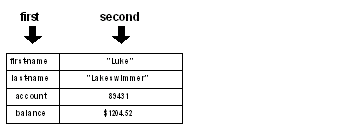
The advantage to using first is that it allows you to obtain
a list of the words for the function without knowing anything else about the
function:
probe first luke
[self first-name last-name account balance]
In the above example, notice that the list contains the word, self ,
which is a reference to the object itself. You can exclude self when
getting an object's word list by using next:
probe next first luke
[first-name last-name account balance]
Now you have a way to write a function that can probe the contents of an
object:
probe-object: func [object][
foreach word next first object [
print rejoin [word ":" tab get in object word]
]
]
probe-object fred
first-name: Luke
last-name: Lakeswimmer
account: 89431
balance: $1204.52
When accessing objects in this fashion, care should be taken to avoid
infinite loops. For instance, if you attempt to probe certain objects that
contain references to themselves, your code may begin an endless loop. This is
the reason why you cannot probe the system object directly. The
system object contains many references to itself.
|